Refreshing my Site with Github Pages & Google Domains
08 Aug 2014Dang
You might be thinking “dang, this is a pretty good looking site.”
You would be correct in thinking that, this site looks pretty good. Thanks to a sweet new theme and a few simple tools, refreshing my site was easy and painless.
Tools
This site is built with jekyll so the first thing I did was select a proper theme. Previously I’d cobbled together the css for my site on my own and without any design experience, it looked messy and busy. I chose the hyde theme by @mdo because of how simple it looks. But because it actually has a fairly simple structure it provides the flexibility to customize later.
I chose to continue hosting through GitHub Pages because pushing changes to my live site is just as simple as git push. This is a fairly simple setup (not to mention easy to maintain) but without a domain name, the site still sits as a subdomain of github. There’s certainly nothing wrong with that but I think I’d like something a bit fancier.
That’s where the fun part comes in. I’d actually never purchased a domain before or put a site on the web that wasn’t a rails or javascript app so this is foreign territory. Fortunately with GitHub Pages & the newly introduced Google Domains* setting up a custom domain is virtually effortless.
The Hard Part
Just kidding, this was a walk in the park. First things first, I purchased the kyfast.net domain name from Google Domains for a reasonable price of $12/yr.
In the root folder of my project I created a file called CNAME that only contains the domain name I want my site to be hosted at:
I pushed this up to the master branch on github & then checked on the repo’s settings that changes would be pushed to my domain:
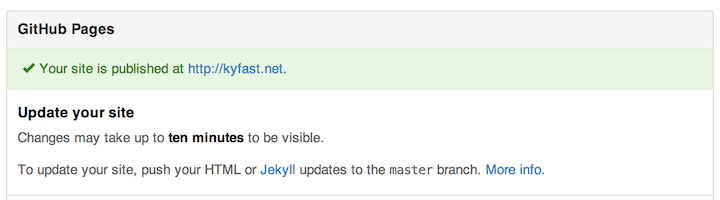
That wasn’t too bad, just one step remained: pointing the the domain to the web server where my site was hosted. This part was a little trickier, I knew I needed to set up a custom resource record but I wasn’t certain which type to use.
After some searching through GitHub Pages’ help resources I found this page. Here I determined I could set up my custom resource route as type ‘A’. After navigating to the ‘advanced’ section of this domain’s management page I input the IPs provided from the GitHub Pages help:
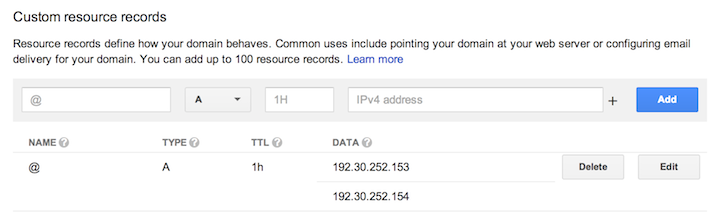
I ran dig kyfast.net from my command line & returned the two IPs I set in the resource record:
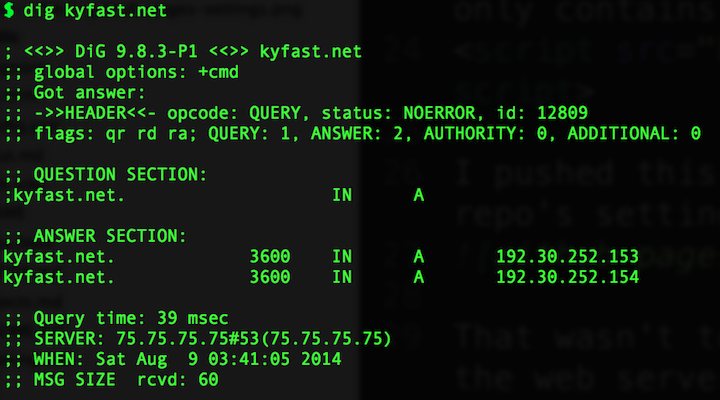
Alternatively, you can always just hit your site & make sure it’s serving the content you expect.
Retrospective
Updating and maintaining my personal site has been a frustrating experience until now. I thought because I’m a developer I should be able to figure out how to do the design piece of a website, but I’m not at that point in design yet. By really simplifying the theme and being realistic about what I need my site to do, I’m able to screen out distractions (like my old garish color schemes) & focus on the content that matters.
*Google Domains is still in invite-only beta mode as of 08-08-2014
comments powered by Disqus